Over the past 3 months, I had the opportunity to test extensively the Samyang 24mm Tilt Shift (TS) lens and would like to share my experience with you.
I kindly received the lens from Samyang for testing, for which I would like to thank very much. Of course, as in the past, I will convey only my personal impression. I did not undertake a laboratory examination. I want to tell you about my experiences from the practice.
Samyang 24mm Tilt Shift – Overview
Workmanship
The lens is processed in a very high quality. I see and feel no difference to other high-class lenses from other providers. The processing speaks for the Samyang design team, it is a professional lens.
Focus and (manual) aperture
Tilt shift lenses do not have an autofocus due to their mechanical design. I work with manual focus anyway, so there is no change for me.
Therefore, the focus ring is very important to me. The focus ring of the Samyang 24mm Tilt Shift is soft and smooth, but with a certain resistance. This makes it possible for me to quickly and precisely set the focus.
The Samyang also has a manual aperture. This means you do not set the aperture in the camera, but with a aperture ring on lens itself. It is initially a small change, but not really disturbing. With my Sony E Mount the aperture value is not transferred back to the camera. The aperture value is not written in the EXIF data.
I set the name of the lens, as well as the aperture fairly easy in Lightroom with the LensTagger plugin (I have a guide here in my blog already described).
Sharpness
I’m not a big friend of Labortests. I looked around a bit on the Internet and I can confirm the results. The lens is sharp but also not too sharp (I think back to the Sigma lens discussion that many people say that the lens is too sharp).
For architecture, the sharpness is of course very important and the Samyang 24mm TS absolutely meets my requirements! I am more than satisfied.
Special feature of the Sony E Mount version
There is, however, a small peculiarity in my version. The lens is not 100% designed for the Sony FE. The mirror box is “simulated” by a metal extension to the “actual” lens. There is no disadvantage, the lens is only a little longer than, for example, the Canon version. But it is for me still better than to work with a lens adapter (eg Metabones) in between.
Samyang 24mm – The Tilt and Shift feature
Like all TS lenses, you can use tilt and shift independently, or combined. The “tilt” change the angle of the focal plane and “shift” change the projection angle of the image.
Both features you can use as default, or you rotate the lens 90° so that the effect is not on top/bottom but on the right/left side. Let it show you with a concrete example.
Shift
This is my main feature I use. You can use this to avoid the plunging lines in buildings. If you rotate the lens 90°, you can use the shift feature to avoid slanting lines.

-Westhafen Tower – I [1676]-
Copyright Timon Först, Fotograf für Architektur- und Landschaftsfotografie
Tilt (miniature effect)
Tilting makes it possible to change the angle of the focus plane. With a normal lens, the focus plane is always parallel to the camera sensor. So what is the result when we change the the angle?
The image is partly blurred. You can control the blurriness with the aperture. With the aperture of 3.5f it is of course very blurry. You can also change the effect if you set it up left, right or rotate the lens (90°) for top and down. Tilting is also known as Miniature Effect.

Set the blurriness side with the lens to the left or right. You also can rotate the lens to 90° to set the miniature effect to the top or down
My experience
Long time exposure
One thing I have not considered is that a Tilt-Shift lens is much different to handle. By shifting the lens is “opening” itself. Due to the long exposure, it may enter light into the lens. This requires that the lens to be covered, otherwise the image quality will suffer.
[bs_image_comparison id=’1772′]Before: Lens not covered
After: Lens covered
Shift
Of course I was primarily interested in the shift function. This makes a completely different photograph possible!
In this picture I used the shift in the classical sense.
![-campus at home - in autumn [1671]-](https://i0.wp.com/timon.photography/wp-content/uploads/2016/12/1671_campus-at-home-in-autumn_foerst_timon-1024x1024.jpg?resize=960%2C960)
-campus at home – in autumn [1671]-
Copyright Timon Först, Photographer for Architecture and Landscape Photography
Of course, in the following example, I could have set the plunging lines in the post-processing, but this is always associated with quality loss. By shifting you gain between 20-100% of the pixels!

-airport parking deck [1674]-
Copyright Timon Först, Photographer for Architecture and Landscape Photography
By shifting, the plunging lines are usually tried to fix. Her, I have consciously transformed the lines.
In addition, through the TS lens, it is possible to photograph differently. In this concrete example, the next building has already entered the picture on the top. By shifting the lens I could remove the building from the border of the picture. But also the lines of the building look more natural as if it were included without the shift function. Just compare it yourself.
[bs_image_comparison id=’1780′]Before: Without Shifting
After: With Shifting
Resumé
The lens is made of high quality. The picture quality is as I imagined very well. The function always surprises me anew. I can really recommend the lens to anyone who is just planned to buy a Tilt / Shift lens. The price is undefeated good and for Sony FE there is no native alternative.
Samyang has done quite a good job and deserves more trust than you might suspect. Third-party lenses are actually already a significant competitor to the lenses from the camera manufacturers!
Do you have questions?
Do you want to know more? Perhaps a certain detail?
Just write your question in the comments or simply by e-mail via my contact form. I am also very happy about your opinion to this post / lens.


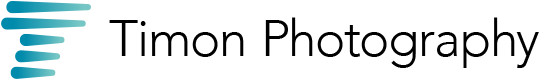









Schöner Bericht!
Ich bin ja nicht so in der Architektur unterwegs, aber es hört sich auf jeden Fall spannend an. Das Vermeiden von stürzenden Linien würde mir bei Cityscapes aber auch gefallen. Gerade bei Skylines, die ich gerne fotografiere.
Und, wandert es in deine Fototasche? Oder war es nur zum Testen?
Danke Michael. Ich denke auch das das Tilten für dich interessant sein kann. Da muss kann ja nur ganz leicht tilten, damit du die Landschaft von vorn bis hinten scharf kriegst, ohne Blende 16 😉
Samyang bietet eins für Fuji an, aber das Problem ist die Brennweite. Die 24mm sind mir am APS-C zu wenig. Wetterfest sind die auch nicht und das ist mir mittlerweile sehr wichtig. Da greife ich dann auf Exposure/Focus Blending zurück, um alles Scharf zu bekommen. Aber vielleicht gibt’s ja irgendwann die Eierlegende Wollmilchsau 🙂
Ach ja, hast den schönen Canon-Beutel geopfert 😉
Dazu folgt noch ein Beitrag 😉
[…] unscharfen Effekt konnte ich gut dafür einsetzten. Diesen Miniatur Effekt habe ich in meiner Vorstellung des Objektives auch genauer beschrieben, wenn jemand näheres dazu erfahren […]
Hallo, danke für den Bericht.
Ich habe mir kürzlich ebenfalls dieses Objektiv zugelegt. Was mir als sehr störend aufgefallen ist, es fehlt eine Streulichtblende! Das macht sich vor allem Nachts (aber durchaus auch Tags) durch störende Lensflares bemerkbar.
Durch die Suche danach bin ich übrigens auf diese Seite hier gestoßen. Da ich nichts passendes gefunden habe werde ich mir jetzt wohl etwas basteln müssen…
Zu Deiner Anmerkung über Lichteinfall sollte aber noch gesagt werden, daß bei einer spiegellosen Kamera durch den elektronischen Sucher natürlich kein Licht einfallen kann.
Hi Jörg,
ja da hast du recht. Streulicht kommt bei Nacht (durch externe Lichtquellen) aber auch Tagsüber (tiefstehende Sonne).
Ich kann mir nur denken das eine GeLi wahrscheinlich nur sehr schwer zu konstruieren ist, da man das Objektiv drehen und schwenken kann.
Allerdings weiß ich nicht wie Canon oder Nikon das löst, oder es überhaupt eine Lösung gibt.
Der Hinweis mit dem Sucher ist natürlich richtig, ich meinte die Aussage generell auf Langzeitbelichtungen und nicht speziell auf das System beschränkt. Aber bei solchen Details kann man ja beliebig Detailliert sein 😉
Gruß Timon
Guten Morgen.
Ich hätte eine Frage, möglicherweise “off topic” hier.
Ich möchte mein Architekturbilder, vorher und nachher darstellen. Kann jemanden mir verraten wie sowas möglich ist. Ich meine nicht Standbilder vorher/nachher sondern, wie oben auf diese Seite dargestellt, eine mit der Maus beweglichen Linie.
Danke im Voraus
Desmond
Hi,
wenn du WordPress verwendest, gibt es dafür einige Plugins 😉
Gruß Timon
Hi,
Nice review and pictures! I’ve been in Frankfurt and I find your point of view on those familiar buildings is fresh one.
What other lenses and cameras do you use?
Cheers,
Dimiter
Hey,
at this point I used only my Camera. But for now I use my iPhone 😉
Hi there, I found your page while looking for T/S lens options for the E-Mount. Very nice article you’ve written here!
Kann man mit dem Objektiv gleichzeitig shiften und tilten wie bei dem Canon-Objektiv gleicher Brennweite? Das ist bei Interieur manchmal nötig, wenn ein Tisch oder Sessel im Vordergrund schon scharf sein soll, man gleichzeitig den Raum aber bis hinten scharf abbilden will.